Backing up your WordPress site is crucial to its security and stability, and there’s no shortage of plugins available to help you with that. You never know when you might need to restore a backup, so having several different methods up your sleeve is important. The last thing you want is to be unable to restore your site after it’s been hacked or compromised.
Let’s look at some of the best WordPress backup plugins available and find out which one is right for you.
UpdraftPlus
This plugin makes it easier to back up and restore WordPress websites. You can save backups to any cloud storage service, including Amazon S3, DropBox, Google Drive, RackSpace Cloud, BitCasa, etc. It also allows you to save backups to an offshore web server through FTP or SFTP.
With a single click, you can easily restore your website from a backup. UpdraftPlus also offers several other features, including backups of files and databases that can have separate schedules, failing uploads that are automatically resumed, and the ability to select which components to restore.
Link: updraftplus.com
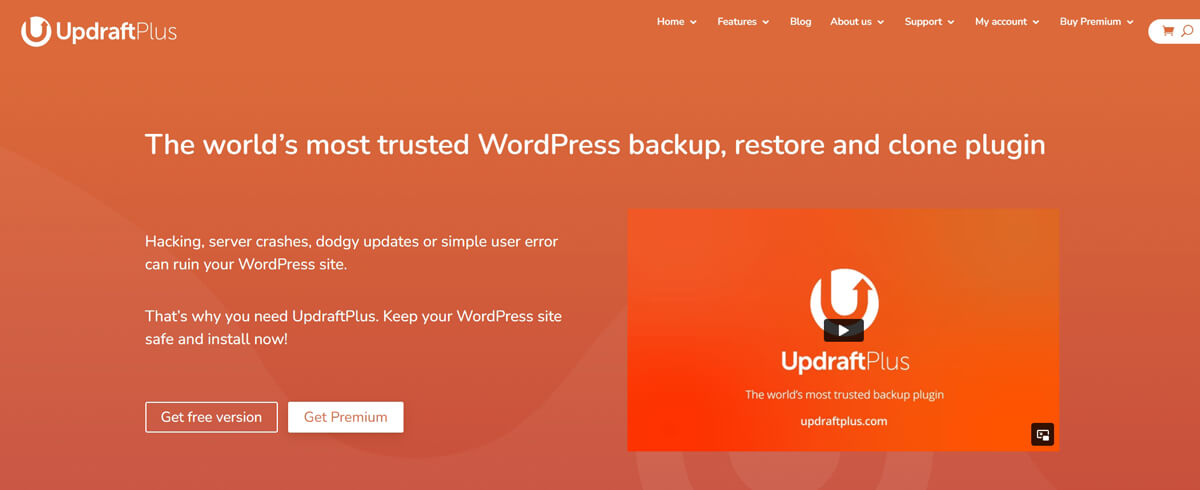
BackUpWordPress
BackUpWordPress is an excellent choice if you want to protect yourself against data loss. It backs up your entire website, including your database and any files stored on your server. You can configure it to run automatically at regular intervals, making it very convenient.
You can also email individual backup files to you so you never lose access to the most recent version of your website. BackUpWordPress is compatible with both Linux and Windows servers, so nothing is stopping you from running it on either platform.
And finally, you can exclude certain files and folders from being backed up, so you won’t accidentally delete anything important.
Link: wordpress.org/plugins/backupwordpress
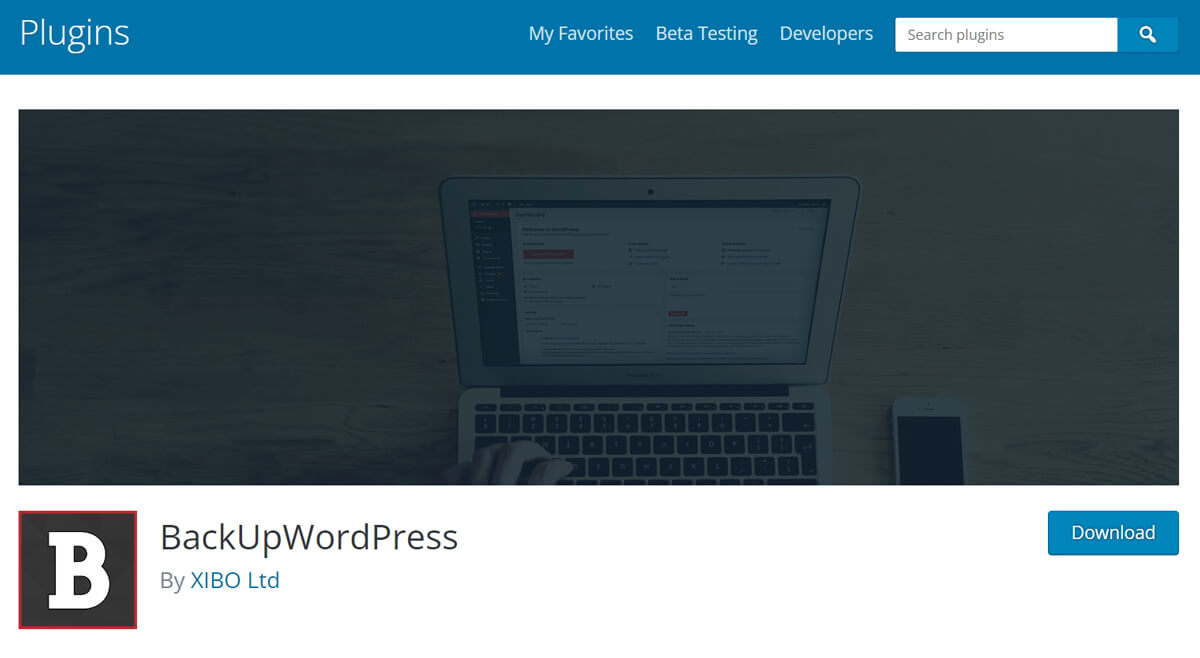
WordPress Backup to Dropbox
With WordPress Backup to Dropbox, you can easily back up your website without worrying about losing data. All you need to do is select a day, time, and frequency, and your site’s files and database SQL dump are automatically uploaded to your Dropbox account.
You can specify where you want your backups stored within Dropbox and on the server and choose which files or directories if anything, you wish to exclude.
This plugin makes backing up your site simple and convenient. You no longer have to worry about losing your data because you forgot to back it up. Now you can simply schedule a backup once a week and forget about it.
link : wpb2d.com
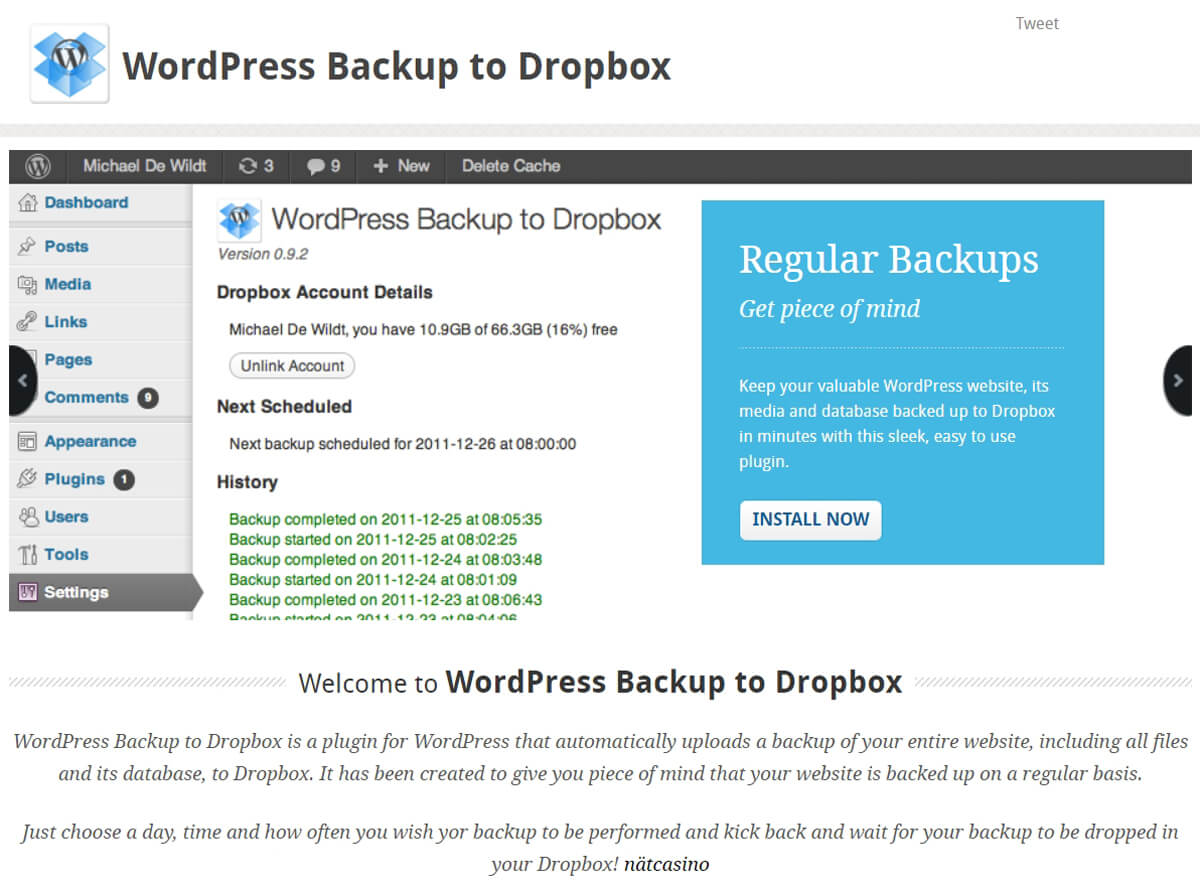
VaultPress
VaultPress is a premium service that allows you to back up and secure your website easily. You can schedule automatic backups every day, weekly, monthly, or yearly. You can also perform security scans daily and weekly. All of this happens automatically without any effort on your part.
You can access your data through the VaultPress dashboard or web browser. Once you log in, you’ll find the latest version of your site backed up and scanned for malware. You can view reports showing where issues were found and fix them right away.
VaultPress is made by Automatic, the same people behind WordPress.com, and is trusted by many popular websites.
If you’re serious about protecting your website, it’s worth paying for a plugin or service like this. You know, since the people behind WordPress created it, you can be sure that it will work well.
Link: vaultpress.com
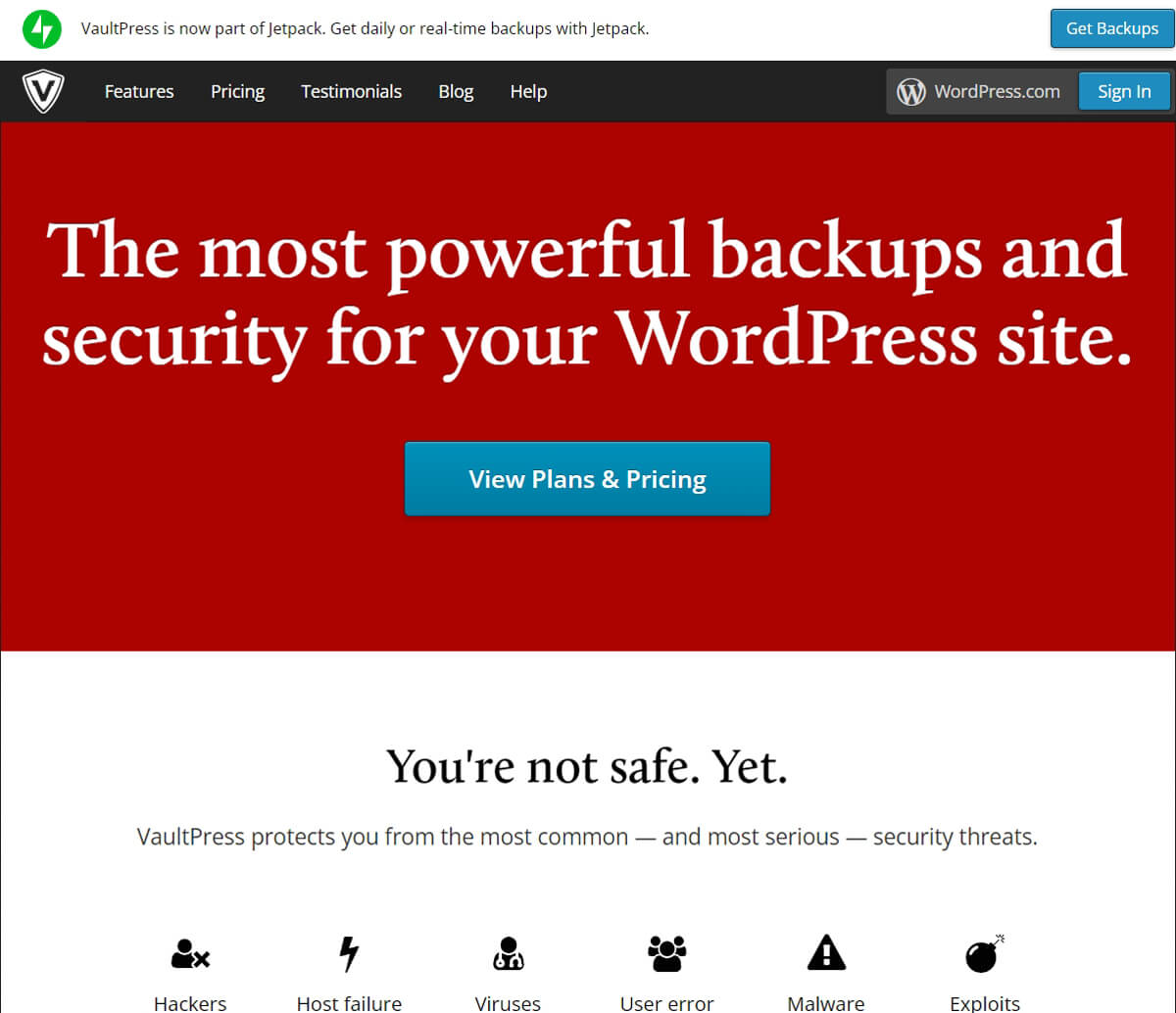
BackupBuddy
BackupBuddy is one of the most popular WordPress backup plugins available today. It offers many great features, including automatic backups, malware scanning, automated repair, scheduling, individual file restores, and mass text searches and replacements.
This plugin is ideal if you want to quickly and easily back up your website without spending hours doing it yourself. You can schedule regular backups at any frequency you desire, and you’ll never have to worry about losing data due to a hard drive failure.
You can also automatically scan your site for malware and fix any problems that may arise. Backups are stored locally, so there’s no risk of losing anything. And since it’s a premium plugin, you won’t have to pay extra fees to access its advanced features.
With BackupBuddy, you can view, delete, or manually execute WordPress-scheduled CRON jobs, and you can individually restore files from the backup. This makes it easier to recover from disasters such as hacking attacks or corrupted databases.
Link: ithemes.com/backupbuddy

The truth about your host and their so-called daily backups
Let’s clear the air here. Most hosting companies will tell you that they provide daily backups. However, they mean that their weekly backup is on a schedule. And by the time you might need it, it’s already out of date.
At best, you’re getting a weekly backup that’s several days old. Maybe older if your site isn’t big or popular enough for your hosting company to consider it a priority. You can’t just assume that your host is taking care of your backups.
This means you need to take it into your own hands. Use one of the plugins or services above to regularly back up your WordPress website.
Back up your stuff to avoid losing everything
You’re in real trouble if your site goes down and you don’t have any backups. You won’t be able to access your website if it gets hacked or crashes, and you’ll lose all your data.
Your content is very important to you and to your readers. However, you can’t afford to take any chances and risk losing everything. So it’s best to back up your website regularly.
If you take your WordPress site seriously and want to protect yourself from data loss, don’t overlook the importance of backups. The best part is once you set up one of these plugins, it will take care of everything.
Table of Contents
Share on
Backing up your WordPress site is crucial to its security and stability, and there’s no shortage of plugins available to help you with that. You never know when you might need to restore a backup, so having several different methods up your sleeve is important. The last thing you want is to be unable to restore your site after it’s been hacked or compromised.
Let’s look at some of the best WordPress backup plugins available and find out which one is right for you.
UpdraftPlus
This plugin makes it easier to back up and restore WordPress websites. You can save backups to any cloud storage service, including Amazon S3, DropBox, Google Drive, RackSpace Cloud, BitCasa, etc. It also allows you to save backups to an offshore web server through FTP or SFTP.
With a single click, you can easily restore your website from a backup. UpdraftPlus also offers several other features, including backups of files and databases that can have separate schedules, failing uploads that are automatically resumed, and the ability to select which components to restore.
Link: updraftplus.com
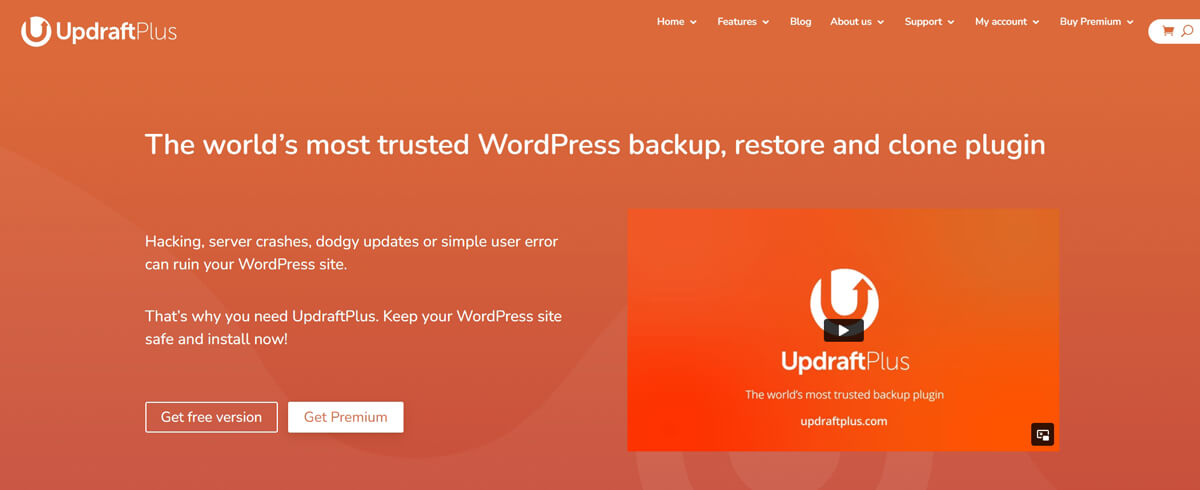
BackUpWordPress
BackUpWordPress is an excellent choice if you want to protect yourself against data loss. It backs up your entire website, including your database and any files stored on your server. You can configure it to run automatically at regular intervals, making it very convenient.
You can also email individual backup files to you so you never lose access to the most recent version of your website. BackUpWordPress is compatible with both Linux and Windows servers, so nothing is stopping you from running it on either platform.
And finally, you can exclude certain files and folders from being backed up, so you won’t accidentally delete anything important.
Link: wordpress.org/plugins/backupwordpress
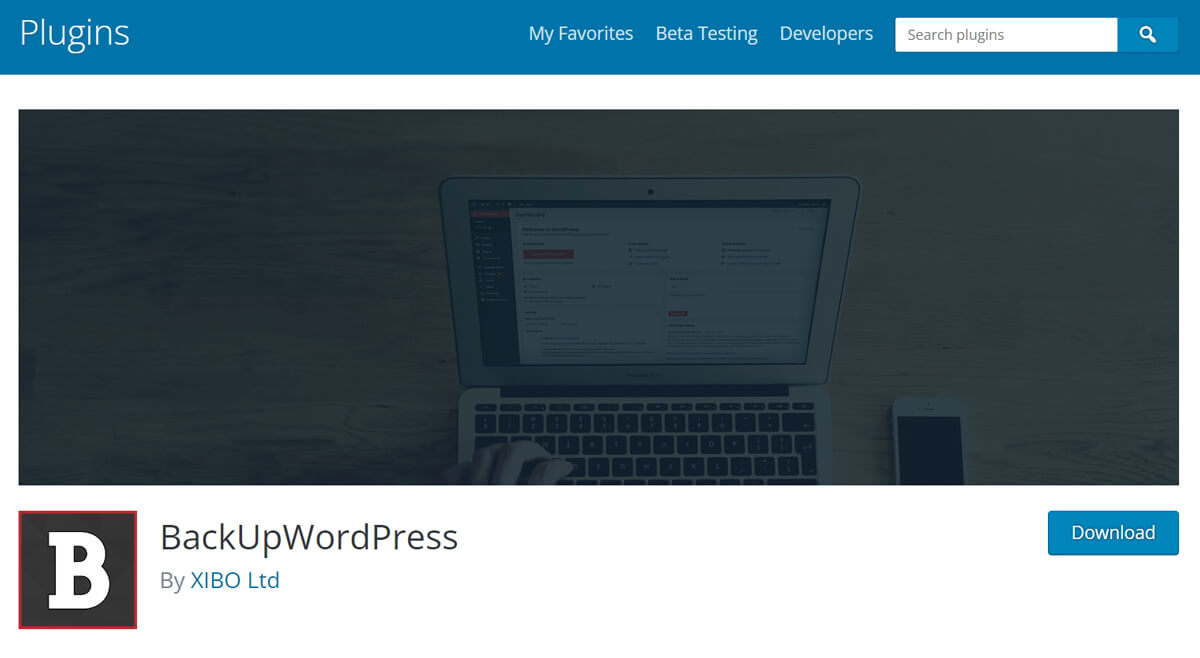
WordPress Backup to Dropbox
With WordPress Backup to Dropbox, you can easily back up your website without worrying about losing data. All you need to do is select a day, time, and frequency, and your site’s files and database SQL dump are automatically uploaded to your Dropbox account.
You can specify where you want your backups stored within Dropbox and on the server and choose which files or directories if anything, you wish to exclude.
This plugin makes backing up your site simple and convenient. You no longer have to worry about losing your data because you forgot to back it up. Now you can simply schedule a backup once a week and forget about it.
link : wpb2d.com
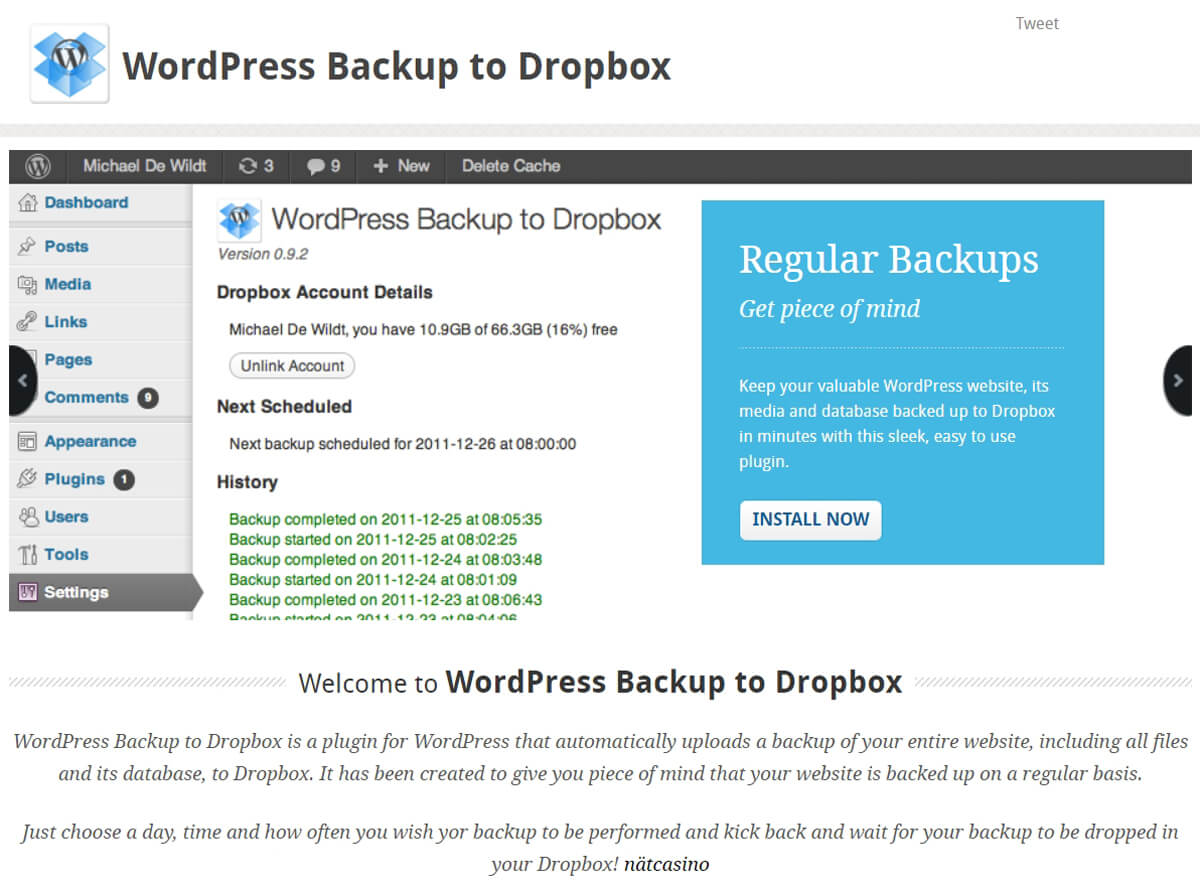
VaultPress
VaultPress is a premium service that allows you to back up and secure your website easily. You can schedule automatic backups every day, weekly, monthly, or yearly. You can also perform security scans daily and weekly. All of this happens automatically without any effort on your part.
You can access your data through the VaultPress dashboard or web browser. Once you log in, you’ll find the latest version of your site backed up and scanned for malware. You can view reports showing where issues were found and fix them right away.
VaultPress is made by Automatic, the same people behind WordPress.com, and is trusted by many popular websites.
If you’re serious about protecting your website, it’s worth paying for a plugin or service like this. You know, since the people behind WordPress created it, you can be sure that it will work well.
Link: vaultpress.com
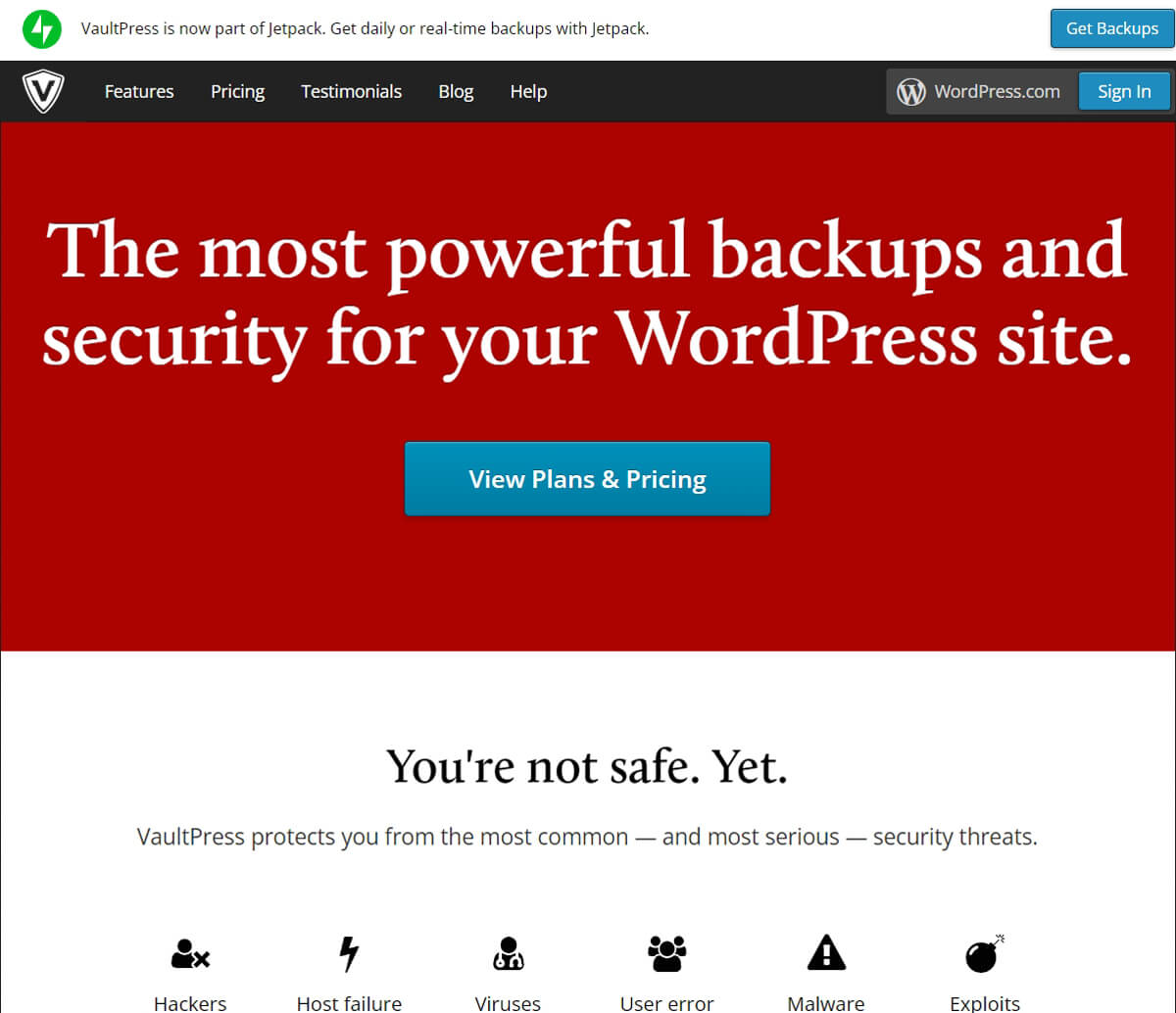
BackupBuddy
BackupBuddy is one of the most popular WordPress backup plugins available today. It offers many great features, including automatic backups, malware scanning, automated repair, scheduling, individual file restores, and mass text searches and replacements.
This plugin is ideal if you want to quickly and easily back up your website without spending hours doing it yourself. You can schedule regular backups at any frequency you desire, and you’ll never have to worry about losing data due to a hard drive failure.
You can also automatically scan your site for malware and fix any problems that may arise. Backups are stored locally, so there’s no risk of losing anything. And since it’s a premium plugin, you won’t have to pay extra fees to access its advanced features.
With BackupBuddy, you can view, delete, or manually execute WordPress-scheduled CRON jobs, and you can individually restore files from the backup. This makes it easier to recover from disasters such as hacking attacks or corrupted databases.
Link: ithemes.com/backupbuddy

The truth about your host and their so-called daily backups
Let’s clear the air here. Most hosting companies will tell you that they provide daily backups. However, they mean that their weekly backup is on a schedule. And by the time you might need it, it’s already out of date.
At best, you’re getting a weekly backup that’s several days old. Maybe older if your site isn’t big or popular enough for your hosting company to consider it a priority. You can’t just assume that your host is taking care of your backups.
This means you need to take it into your own hands. Use one of the plugins or services above to regularly back up your WordPress website.
Back up your stuff to avoid losing everything
You’re in real trouble if your site goes down and you don’t have any backups. You won’t be able to access your website if it gets hacked or crashes, and you’ll lose all your data.
Your content is very important to you and to your readers. However, you can’t afford to take any chances and risk losing everything. So it’s best to back up your website regularly.
If you take your WordPress site seriously and want to protect yourself from data loss, don’t overlook the importance of backups. The best part is once you set up one of these plugins, it will take care of everything.


