Accessibility is a word thrown around a lot, but what does it really mean? How does accessibility affect you and your website visitors? In this guide, we’ll look at what web accessibility is all about and discuss how you can make your website more accessible to everyone.
What is web accessibility?
Web accessibility is simply the practice of making websites and web applications compatible with many users. This includes individuals with disabilities, older users, and users on devices with limited capabilities. In short, web accessibility gives everyone equal and fair access to digital content.
While the concept of accessibility may seem straightforward initially, there are many different aspects to consider. Web accessibility includes things like:
Semantic markup that makes content readable by screen readers
Language and color contrast make content readable for people with vision impairments
Navigation aids that help users get around a website without a mouse
User-friendly features that help users interact with the site regardless of their capabilities
By making accessibility a priority, you can ensure everyone—even those with disabilities—can access your site and get the most out of it.
Using accessibility best practices on your own website
Now that we’ve covered the basics of web accessibility let’s look at how you can make your own site more accessible. Some of these things may seem like common sense, but they’re often forgotten in a rush to get a website live.
1- Make sure your site is compatible with a wide range of browsers.
Sometimes, when trying to design an elegant website that looks the same in every browser, you may forget about compatibility with your visitors. What if someone is using a newer, popular browser not fully supported by your site? This could leave some users unable to view your content properly.
When designing a website, it’s best to use cross-browser testing tools like Browserstack or a similar service to make sure your site looks good on different browsers and operating systems. This will ensure that your content is accessible to the widest possible audience.
2- Use semantic markup to structure your content clearly.
Arguably the most critical aspect of web accessibility is ensuring that your content is structured logically. This means using semantic markup like headings and lists to mark up sections of content on the page clearly.
Additionally, you can use semantic markup to identify important sections of the page that are meant to be read by screen readers. For example, you can use <nav> elements to identify navigational sections, and <article> elements to mark up individual articles.
3- Use intuitive and recognizable HTML elements to create links.
One of the most common accessibility errors is improperly creating links and buttons on a website.For example, many designers use elements and apply CSS styles to create links, rather than using standard HTML elements like.
This can cause usability problems for users using screen readers.
Instead, it’s a good idea to use the right HTML elements when you’re creating links and buttons.

4- Use resizable text, color contrast, and other UI elements to make your site more accessible.
You can also make your website more accessible by providing some of the UI features that users need to interact with your site. Usability expert Jakob Nielsen recommends implementing the following three things:
Allow users to resize text (either through browser settings or through easily accessible controls) Color contrast allows people with low vision to distinguish between text and background. Use clear navigation options to help users get around the site
5- Consider alternative ways of interacting with your website.
Finally, it’s a good idea to consider how users with disabilities interact with your website. For example, someone who doesn’t use a mouse or other pointing device may need to be able to navigate your website through keyboard shortcuts.
One way to ensure that your site is accessible is by testing it with users with different types of disabilities. You can do this through services like GetFeedback, which allow you to see how your site performs with people who aren’t as familiar with it.
We are happy to help with improving your web accessibility. You can get more information from our ADA Compliance Services page.
Who manages web accessibility on the internet?
The World Wide Web Consortium (W3C) is a global organization that develops web standards. Its primary mission is to create standards for the web to be as accessible and usable as possible. They also work to develop and maintain web accessibility guidelines.
The W3C has established a Web Accessibility Initiative (WAI) to manage web accessibility standards, and it works closely with the Consortium for IT Software Quality (CISQ) to ensure software quality as well.
The WAI created a Web Content Accessibility Guidelines (WCAG) that offers specific and practical guidelines for constructing websites with accessibility in mind.
Why should you care about web accessibility?
Web accessibility offers several benefits to businesses by improving their usability and the overall user experience. However, the most significant benefit of ensuring that your website is accessible is that it allows you to reach the broadest possible audience with your content.
More and more websites are being built with accessibility in mind because it helps businesses reach a large audience. In fact, most legal professionals recommend making websites accessible to reach the widest audience possible.
Additionally, achieving WCAG 2.0 AA compliance helps protect against lawsuits because it shows that you’ve made an effort to make your site accessible. For example, the U.S. Department of Justice has stated that websites comply with WCAG guidelines and are therefore considered accessible.
There’s also a moral and ethical aspect to web accessibility. Since so many websites today are inaccessible to users with disabilities, being able to use the internet is a huge benefit for people who can’t see or hear. Ensuring that websites are accessible means that these people can participate in the online community along with their able-bodied peers.

What types of disabilities make it difficult for people to use websites?
Blindness and low vision
Obviously, a person with blindness or severe low vision can’t see your website. However, even those with a minor condition like color blindness can be severely limited in their use of your site, as they may have trouble distinguishing between certain elements. For example, a colorblind user could mistake an email subscription button for a social media sharing button
Cognitive disabilities and learning disabilities
Cognitive disabilities are usually psychological conditions that make it hard for people to process information. A user with a cognitive disability may have trouble understanding the purpose of a contact form or quickly navigating to a certain page.
Motor disabilities
Some disabilities, like cerebral palsy and Parkinson’s disease, can affect a person’s motor skills and make it difficult to use a mouse or a keyboard.
Hearing loss and deafness
Hearing-impaired users can’t hear the audio content that’s posted on your site. They also can’t utilize speech recognition technologies to interact with your site and navigate it.
How is web accessibility enforced?
Web accessibility is enforced for websites worldwide through WCAG 2.0 guidelines, which offer code-level recommendations to ensure that people with disabilities can use your site.
While governments and federal agencies regulate the WCAG standards, there is currently no law that states you must have a website that’s accessible to everyone. However, just because it doesn’t have legal backing now doesn’t mean you should ignore web accessibility for your site.
Just because there’s no legal backing to web accessibility doesn’t mean there aren’t consequences for ignoring it. Unfortunately, the majority of businesses that ignore web accessibility put themselves at risk for lawsuits.
What are the social and economic benefits of web accessibility?
Studies have shown that businesses with accessible websites often increase their profits by making it easier for users to access their content. Additionally, many believe it’s simply the right thing to do to make your site as accessible as possible. By promoting inclusivity, you’re helping to make the internet a place where everyone can participate.
What are the legal benefits of web accessibility?
Legal benefits are one of the biggest reasons web accessibility is so important. Several recent lawsuits and federal decisions have determined that not having an accessible website violates anti-discrimination laws, including the Americans with Disabilities Act and Section 508 of the Rehabilitation Act.
Several high-profile cases have helped clarify that you must include accessibility when designing a website in the past few years. This could hugely affect your business, and the potential consequences of not having an accessible site outweigh any initial costs you may incur.
The four main principles of web accessibility standards
Four key principles define web accessibility. These are:
Perceivable
People with disabilities must be able to perceive your website. This includes labeling, appropriate color contrast, and providing audio descriptions.
Operable
The website must be operable so that people with disabilities can easily navigate through it and complete their tasks. The site must be easy to use and allow users to control their content.
Understandable
Your site must be understandable by people with disabilities to understand its purpose and how to use it.
Robust
Users must be able to access your website with any device and input method.
All four of these principles have a set of code-level recommendations that you can use to ensure your site’s accessibility.
What are the specific guidelines for web accessibility standards?
There are several guidelines that must be met to ensure your site is accessible. These include:
Provide text alternatives for any non-text content
This includes things like images, video, and audio. You must provide a text alternative so that users who can’t see a picture or hear media can still understand its purpose and meaning.
Provide alternatives for time-sensitive content
If you have content that changes automatically or has a limited time to be viewed, you must provide an alternative so people with disabilities can still access it.
Ensure that content can be interpreted
All content must have a clear structure so that users with disabilities can easily access it. This means things like headings and paragraphs must be used correctly and appropriately.
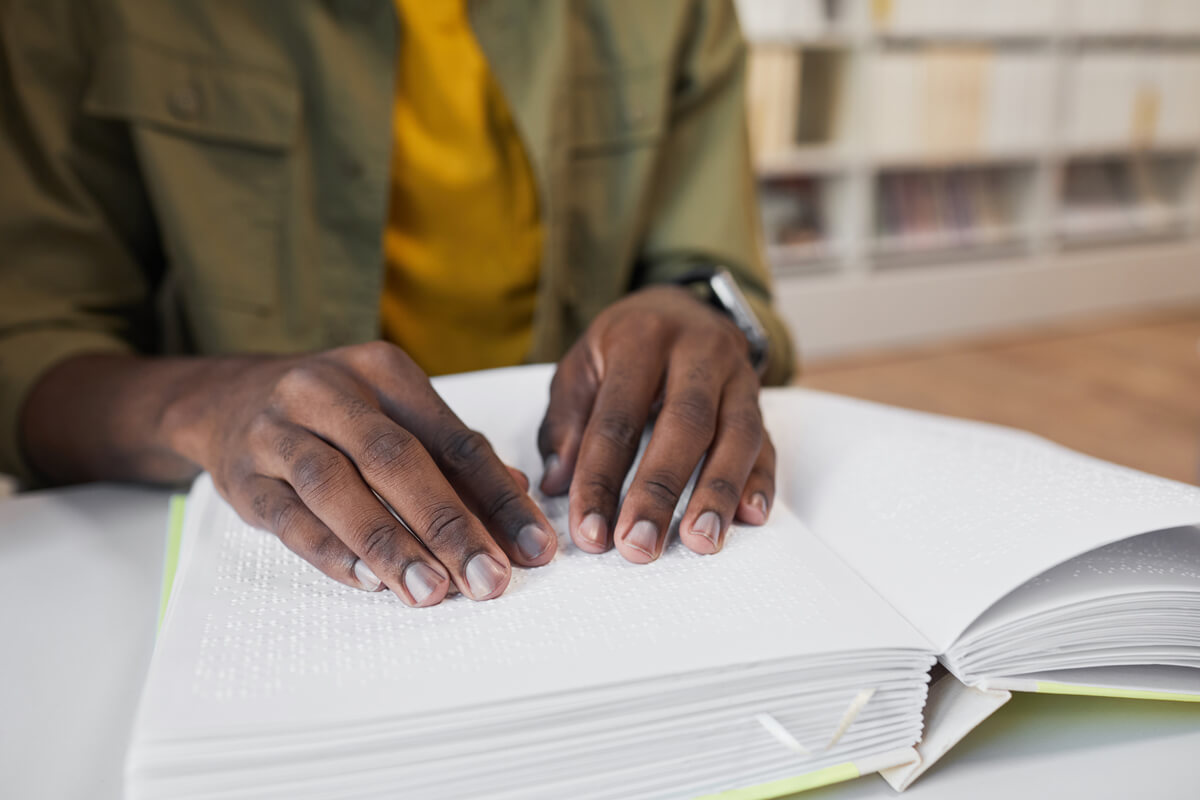
Ensure that content can be delivered in different ways
Your content must be delivered in a way that works for everyone. For example, if someone is colorblind, you should include an alternative, such as an audio description or a transcript of the video.
These features aren’t only helpful for those with disabilities
You might be surprised by how many people without disabilities take advantage of these features as well. For example, many users prefer alternative text to images because they can save data and load pages faster on mobile devices. Additionally, using transcripts instead of a video helps users with hearing impairments or those who need to be quiet while watching.
Anyone who uses assistive technology benefits from these features. Assistive technology includes screen readers, voice-to-text software, and keyboard navigation inputs. The more accessible your site is, the easier it will be for everyone to use.
Conclusion
The sooner you start ensuring your site is accessible, the better. Not only will you avoid potential legal issues and complaints, but you’ll also make it easier for all of your users to access your content.
Using the right accessibility standards and guidelines will allow you to make your site accessible to everyone. In addition to complying with legal requirements, many of these features benefit users without disabilities. By making your website accessible, you’ll not only be creating an inclusive environment for people of all abilities, but you’ll also improve the overall usability of your site.
Table of Contents
- 1- Make sure your site is compatible with a wide range of browsers.
- 2- Use semantic markup to structure your content clearly.
- 3- Use intuitive and recognizable HTML elements to create links.
- 4- Use resizable text, color contrast, and other UI elements to make your site more accessible.
- 5- Consider alternative ways of interacting with your website.
- Who manages web accessibility on the internet?
- Why should you care about web accessibility?
- What types of disabilities make it difficult for people to use websites?
- How is web accessibility enforced?
- What are the social and economic benefits of web accessibility?
- What are the legal benefits of web accessibility?
Share on
Accessibility is a word thrown around a lot, but what does it really mean? How does accessibility affect you and your website visitors? In this guide, we’ll look at what web accessibility is all about and discuss how you can make your website more accessible to everyone.
What is web accessibility?
Web accessibility is simply the practice of making websites and web applications compatible with many users. This includes individuals with disabilities, older users, and users on devices with limited capabilities. In short, web accessibility gives everyone equal and fair access to digital content.
While the concept of accessibility may seem straightforward initially, there are many different aspects to consider. Web accessibility includes things like:
Semantic markup that makes content readable by screen readers
Language and color contrast make content readable for people with vision impairments
Navigation aids that help users get around a website without a mouse
User-friendly features that help users interact with the site regardless of their capabilities
By making accessibility a priority, you can ensure everyone—even those with disabilities—can access your site and get the most out of it.
Using accessibility best practices on your own website
Now that we’ve covered the basics of web accessibility let’s look at how you can make your own site more accessible. Some of these things may seem like common sense, but they’re often forgotten in a rush to get a website live.
1- Make sure your site is compatible with a wide range of browsers.
Sometimes, when trying to design an elegant website that looks the same in every browser, you may forget about compatibility with your visitors. What if someone is using a newer, popular browser not fully supported by your site? This could leave some users unable to view your content properly.
When designing a website, it’s best to use cross-browser testing tools like Browserstack or a similar service to make sure your site looks good on different browsers and operating systems. This will ensure that your content is accessible to the widest possible audience.
2- Use semantic markup to structure your content clearly.
Arguably the most critical aspect of web accessibility is ensuring that your content is structured logically. This means using semantic markup like headings and lists to mark up sections of content on the page clearly.
Additionally, you can use semantic markup to identify important sections of the page that are meant to be read by screen readers. For example, you can use <nav> elements to identify navigational sections, and <article> elements to mark up individual articles.
3- Use intuitive and recognizable HTML elements to create links.
One of the most common accessibility errors is improperly creating links and buttons on a website.For example, many designers use elements and apply CSS styles to create links, rather than using standard HTML elements like.
This can cause usability problems for users using screen readers.
Instead, it’s a good idea to use the right HTML elements when you’re creating links and buttons.

4- Use resizable text, color contrast, and other UI elements to make your site more accessible.
You can also make your website more accessible by providing some of the UI features that users need to interact with your site. Usability expert Jakob Nielsen recommends implementing the following three things:
Allow users to resize text (either through browser settings or through easily accessible controls) Color contrast allows people with low vision to distinguish between text and background. Use clear navigation options to help users get around the site
5- Consider alternative ways of interacting with your website.
Finally, it’s a good idea to consider how users with disabilities interact with your website. For example, someone who doesn’t use a mouse or other pointing device may need to be able to navigate your website through keyboard shortcuts.
One way to ensure that your site is accessible is by testing it with users with different types of disabilities. You can do this through services like GetFeedback, which allow you to see how your site performs with people who aren’t as familiar with it.
We are happy to help with improving your web accessibility. You can get more information from our ADA Compliance Services page.
Who manages web accessibility on the internet?
The World Wide Web Consortium (W3C) is a global organization that develops web standards. Its primary mission is to create standards for the web to be as accessible and usable as possible. They also work to develop and maintain web accessibility guidelines.
The W3C has established a Web Accessibility Initiative (WAI) to manage web accessibility standards, and it works closely with the Consortium for IT Software Quality (CISQ) to ensure software quality as well.
The WAI created a Web Content Accessibility Guidelines (WCAG) that offers specific and practical guidelines for constructing websites with accessibility in mind.
Why should you care about web accessibility?
Web accessibility offers several benefits to businesses by improving their usability and the overall user experience. However, the most significant benefit of ensuring that your website is accessible is that it allows you to reach the broadest possible audience with your content.
More and more websites are being built with accessibility in mind because it helps businesses reach a large audience. In fact, most legal professionals recommend making websites accessible to reach the widest audience possible.
Additionally, achieving WCAG 2.0 AA compliance helps protect against lawsuits because it shows that you’ve made an effort to make your site accessible. For example, the U.S. Department of Justice has stated that websites comply with WCAG guidelines and are therefore considered accessible.
There’s also a moral and ethical aspect to web accessibility. Since so many websites today are inaccessible to users with disabilities, being able to use the internet is a huge benefit for people who can’t see or hear. Ensuring that websites are accessible means that these people can participate in the online community along with their able-bodied peers.

What types of disabilities make it difficult for people to use websites?
Blindness and low vision
Obviously, a person with blindness or severe low vision can’t see your website. However, even those with a minor condition like color blindness can be severely limited in their use of your site, as they may have trouble distinguishing between certain elements. For example, a colorblind user could mistake an email subscription button for a social media sharing button
Cognitive disabilities and learning disabilities
Cognitive disabilities are usually psychological conditions that make it hard for people to process information. A user with a cognitive disability may have trouble understanding the purpose of a contact form or quickly navigating to a certain page.
Motor disabilities
Some disabilities, like cerebral palsy and Parkinson’s disease, can affect a person’s motor skills and make it difficult to use a mouse or a keyboard.
Hearing loss and deafness
Hearing-impaired users can’t hear the audio content that’s posted on your site. They also can’t utilize speech recognition technologies to interact with your site and navigate it.
How is web accessibility enforced?
Web accessibility is enforced for websites worldwide through WCAG 2.0 guidelines, which offer code-level recommendations to ensure that people with disabilities can use your site.
While governments and federal agencies regulate the WCAG standards, there is currently no law that states you must have a website that’s accessible to everyone. However, just because it doesn’t have legal backing now doesn’t mean you should ignore web accessibility for your site.
Just because there’s no legal backing to web accessibility doesn’t mean there aren’t consequences for ignoring it. Unfortunately, the majority of businesses that ignore web accessibility put themselves at risk for lawsuits.
What are the social and economic benefits of web accessibility?
Studies have shown that businesses with accessible websites often increase their profits by making it easier for users to access their content. Additionally, many believe it’s simply the right thing to do to make your site as accessible as possible. By promoting inclusivity, you’re helping to make the internet a place where everyone can participate.
What are the legal benefits of web accessibility?
Legal benefits are one of the biggest reasons web accessibility is so important. Several recent lawsuits and federal decisions have determined that not having an accessible website violates anti-discrimination laws, including the Americans with Disabilities Act and Section 508 of the Rehabilitation Act.
Several high-profile cases have helped clarify that you must include accessibility when designing a website in the past few years. This could hugely affect your business, and the potential consequences of not having an accessible site outweigh any initial costs you may incur.
The four main principles of web accessibility standards
Four key principles define web accessibility. These are:
Perceivable
People with disabilities must be able to perceive your website. This includes labeling, appropriate color contrast, and providing audio descriptions.
Operable
The website must be operable so that people with disabilities can easily navigate through it and complete their tasks. The site must be easy to use and allow users to control their content.
Understandable
Your site must be understandable by people with disabilities to understand its purpose and how to use it.
Robust
Users must be able to access your website with any device and input method.
All four of these principles have a set of code-level recommendations that you can use to ensure your site’s accessibility.
What are the specific guidelines for web accessibility standards?
There are several guidelines that must be met to ensure your site is accessible. These include:
Provide text alternatives for any non-text content
This includes things like images, video, and audio. You must provide a text alternative so that users who can’t see a picture or hear media can still understand its purpose and meaning.
Provide alternatives for time-sensitive content
If you have content that changes automatically or has a limited time to be viewed, you must provide an alternative so people with disabilities can still access it.
Ensure that content can be interpreted
All content must have a clear structure so that users with disabilities can easily access it. This means things like headings and paragraphs must be used correctly and appropriately.
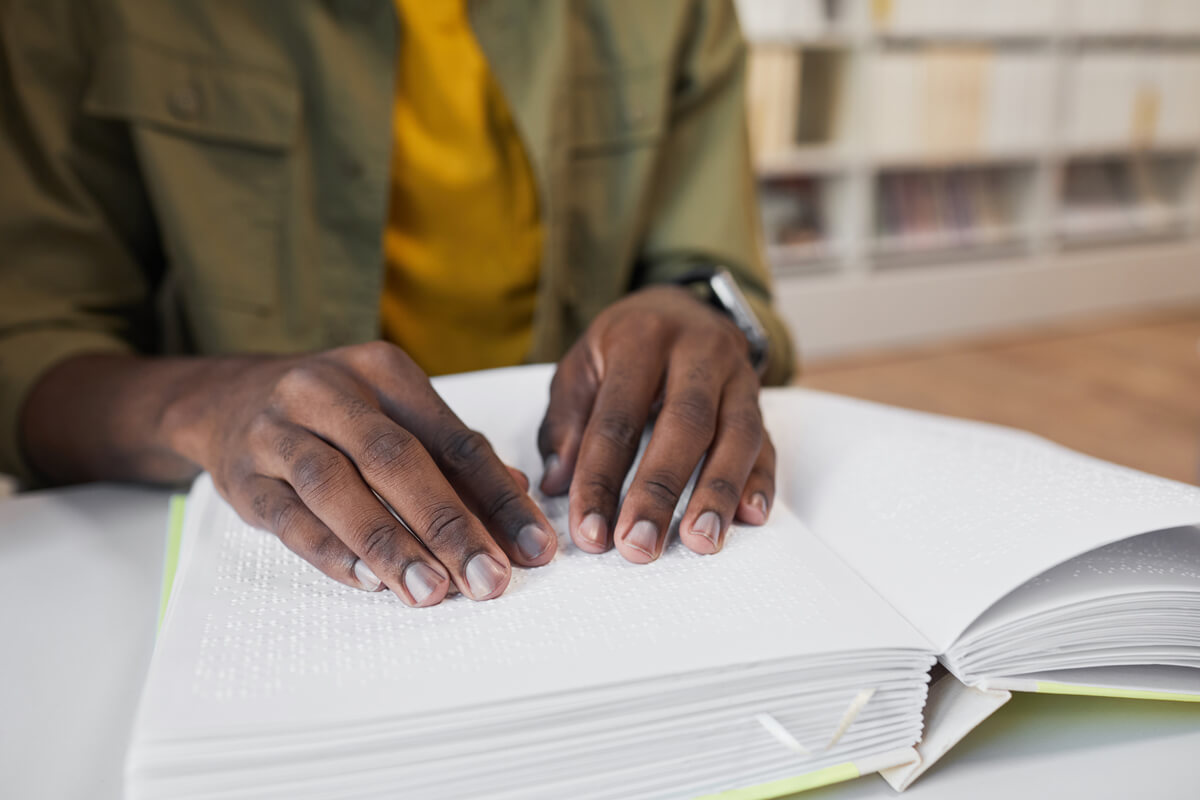
Ensure that content can be delivered in different ways
Your content must be delivered in a way that works for everyone. For example, if someone is colorblind, you should include an alternative, such as an audio description or a transcript of the video.
These features aren’t only helpful for those with disabilities
You might be surprised by how many people without disabilities take advantage of these features as well. For example, many users prefer alternative text to images because they can save data and load pages faster on mobile devices. Additionally, using transcripts instead of a video helps users with hearing impairments or those who need to be quiet while watching.
Anyone who uses assistive technology benefits from these features. Assistive technology includes screen readers, voice-to-text software, and keyboard navigation inputs. The more accessible your site is, the easier it will be for everyone to use.
Conclusion
The sooner you start ensuring your site is accessible, the better. Not only will you avoid potential legal issues and complaints, but you’ll also make it easier for all of your users to access your content.
Using the right accessibility standards and guidelines will allow you to make your site accessible to everyone. In addition to complying with legal requirements, many of these features benefit users without disabilities. By making your website accessible, you’ll not only be creating an inclusive environment for people of all abilities, but you’ll also improve the overall usability of your site.





