Do you want your website to remain fast, secure, and functional? Here are the tips on how to manage website updates and maintenance.
Website maintenance is regularly checking, updating, and optimizing your website. Keeping your website up-to-date, secure, and running smoothly is important. This helps keep your website visitors engaged and ensures that it performs as it should.
Here are the benefits of regular website maintenance, best practices, essential tasks, and tools and software to help you manage website updates and maintenance. Read on to find out more.
What is website maintenance?
Website maintenance is regularly checking, updating, and optimizing your website to ensure that it’s secure, running smoothly, and performing well. Regular website maintenance is essential to keep your website secure, fast, and functional.
Website maintenance includes updating plugins and themes, backing up your website, removing spam comments, and optimizing databases. It also involves regularly checking for broken links and other errors and monitoring website performance and security.
Benefits of regular website maintenance
Below are the benefits of regular website maintenance:
- Improved website performance: Regular website maintenance ensures that your website runs optimally and performs as it should. This helps to improve website load times and reduce downtime.
- Increased website security: Website maintenance helps to keep your website secure. This includes updating plugins and themes, regularly checking for vulnerabilities and implementing security measures.
- Improved user experience: Regular website maintenance helps to keep your website visitors engaged. This includes regularly updating content, removing broken links, and ensuring your website is easy to navigate.
- Increased search engine visibility: Regular website maintenance helps to improve your website’s search engine visibility. This includes optimizing content for search engine optimization (SEO) and regularly updating content.
Website maintenance best practices
There are several best practices for website maintenance that you should follow. This includes:
- Automate processes: Automating processes can help to save you time and ensure that your website is always up-to-date. This includes automating backups, plugin and theme updates, and security scans.
- Use a staging site: A staging site is a development environment for your website. It’s a great way to test changes and updates before implementing them on your live website.
- Monitor website performance: Monitoring your website’s performance is essential for ensuring it runs smoothly. This includes monitoring page speed, uptime, and user engagement.
- Stay up-to-date: It’s important to keep your website up-to-date with the latest plugins and themes. This helps to ensure that your website is secure and performing optimally.
Four essential website maintenance tasks
Here are four essential website maintenance tasks that you should regularly perform:
- Update plugins and themes: It’s important to update your website’s plugins and themes regularly. This helps to keep your website secure and performing optimally.
- Back up your website: Backing up your website regularly helps to ensure that your website is safe in the event of an emergency.
- Remove spam comments: Spam comments can slow down your website and make it difficult for visitors to find relevant content. It’s important to remove these comments regularly.
- Optimize databases: Optimizing your website’s databases is essential for keeping your website running smoothly. This includes removing unused data, compacting databases, and optimizing queries.
Checklist for website maintenance
Here’s a checklist of tasks that you should regularly perform as part of website maintenance:
- Update plugins and themes
- Back up your website
- Remove spam comments
- Optimize databases
- Check for broken links
- Monitor website performance
- Check for security vulnerabilities
- Update content
- Optimize content for SEO
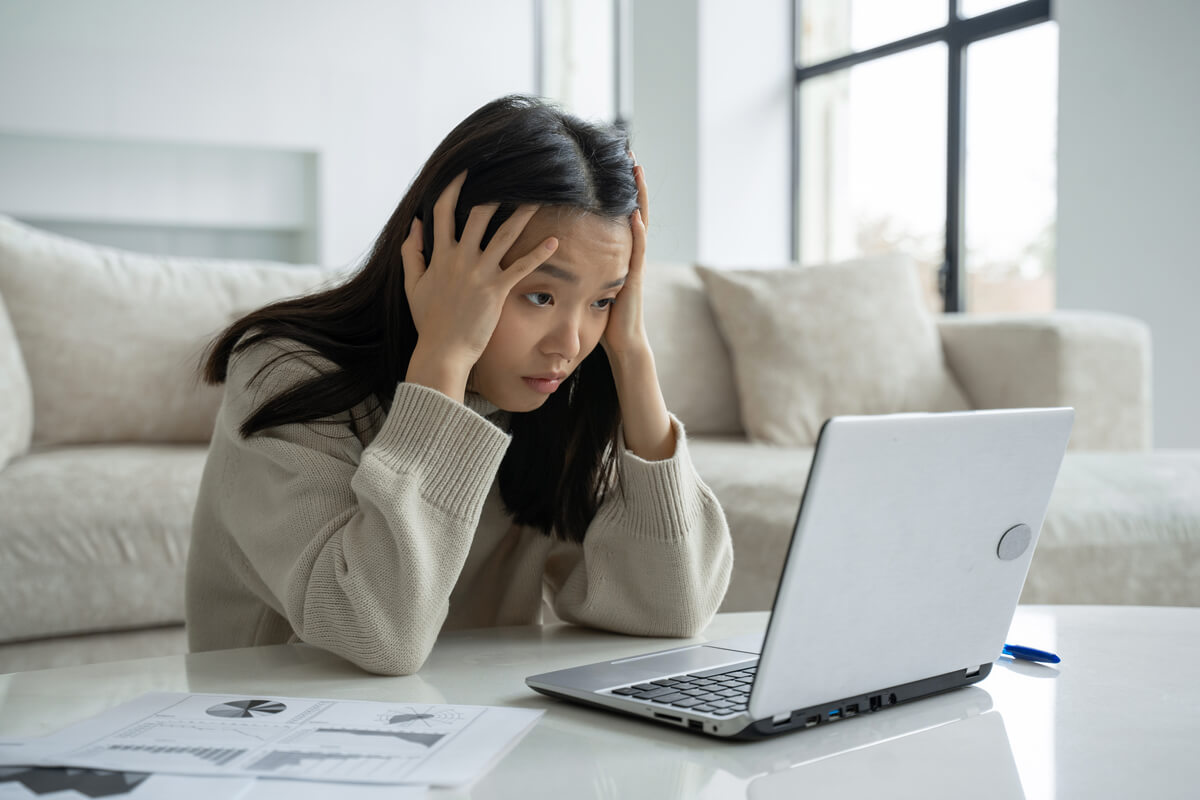
Common website maintenance issues and solutions
Here are some common website maintenance issues and their solutions:
- Slow website performance: If your website is slow, it may be due to outdated plugins or themes, too many plugins, or inefficient code. To fix this, update your plugins and themes, remove unnecessary plugins, and optimize your code.
- Broken links: Having broken links on your website can adversely affect the user experience. To rectify this, employ a link checker tool to scan your website for any broken links and either update or remove them accordingly.
- Security vulnerabilities: Security vulnerabilities can put your website at risk. To fix this, regularly scan your website for vulnerabilities and take steps to secure your website.
Cloud hosting solutions for website maintenance
Cloud hosting is a great way to keep your website up-to-date and secure. With cloud hosting, you can easily scale your website’s resources, back up your website regularly, and manage website updates and maintenance.
Website maintenance tools and software
Several tools and software are available to help you manage website maintenance. This includes:
- Backup tools: Backup tools allow you to back up your website easily. This includes plugins such as UpdraftPlus, BackupBuddy, and VaultPress.
- Security scanners: Security scanners help to scan your website for vulnerabilities and potential threats. This includes plugins such as Wordfence and Sucuri.
- Performance monitoring tools: Performance monitoring tools help to track and monitor your website’s performance. This includes plugins such as WP Performance Profiler and Query Monitor.
- Database optimization tools: Database optimization tools help to optimize your website’s databases. This includes plugins such as WP-Optimize and WP-DB Manager.

Tips for managing website maintenance
Here are some tips for managing website maintenance:
- Schedule regular maintenance: Scheduling regular website maintenance helps to ensure that your website is always up-to-date and secure.
- Automate processes: Automating processes can help to save you time and ensure that your website is always up-to-date.
- Use a staging site: A staging site is a great way to test changes and updates before implementing them on your live website.
- Monitor website performance: Monitoring your website’s performance helps to ensure that it’s running smoothly.
Conclusion
Website maintenance is essential for keeping your website up-to-date, secure, and running smoothly. In addition, regular website maintenance helps to improve website performance, user experience, and search engine visibility.
It’s important to follow best practices for website maintenance, such as automating processes, using a staging site, and monitoring website performance. There are also several tools and software available to help you manage website updates and maintenance.
If you need help managing website updates and maintenance, Tomorrow web design company can help. We provide website maintenance services and can help to keep your website running optimally. Contact us today to find out more.
Table of Contents
- What is website maintenance?
- Benefits of regular website maintenance
- Website maintenance best practices
- Four essential website maintenance tasks
- Checklist for website maintenance
- Common website maintenance issues and solutions
- Cloud hosting solutions for website maintenance
- Website maintenance tools and software
- Tips for managing website maintenance
Share on
Do you want your website to remain fast, secure, and functional? Here are the tips on how to manage website updates and maintenance.
Website maintenance is regularly checking, updating, and optimizing your website. Keeping your website up-to-date, secure, and running smoothly is important. This helps keep your website visitors engaged and ensures that it performs as it should.
Here are the benefits of regular website maintenance, best practices, essential tasks, and tools and software to help you manage website updates and maintenance. Read on to find out more.
What is website maintenance?
Website maintenance is regularly checking, updating, and optimizing your website to ensure that it’s secure, running smoothly, and performing well. Regular website maintenance is essential to keep your website secure, fast, and functional.
Website maintenance includes updating plugins and themes, backing up your website, removing spam comments, and optimizing databases. It also involves regularly checking for broken links and other errors and monitoring website performance and security.
Benefits of regular website maintenance
Below are the benefits of regular website maintenance:
- Improved website performance: Regular website maintenance ensures that your website runs optimally and performs as it should. This helps to improve website load times and reduce downtime.
- Increased website security: Website maintenance helps to keep your website secure. This includes updating plugins and themes, regularly checking for vulnerabilities and implementing security measures.
- Improved user experience: Regular website maintenance helps to keep your website visitors engaged. This includes regularly updating content, removing broken links, and ensuring your website is easy to navigate.
- Increased search engine visibility: Regular website maintenance helps to improve your website’s search engine visibility. This includes optimizing content for search engine optimization (SEO) and regularly updating content.
Website maintenance best practices
There are several best practices for website maintenance that you should follow. This includes:
- Automate processes: Automating processes can help to save you time and ensure that your website is always up-to-date. This includes automating backups, plugin and theme updates, and security scans.
- Use a staging site: A staging site is a development environment for your website. It’s a great way to test changes and updates before implementing them on your live website.
- Monitor website performance: Monitoring your website’s performance is essential for ensuring it runs smoothly. This includes monitoring page speed, uptime, and user engagement.
- Stay up-to-date: It’s important to keep your website up-to-date with the latest plugins and themes. This helps to ensure that your website is secure and performing optimally.
Four essential website maintenance tasks
Here are four essential website maintenance tasks that you should regularly perform:
- Update plugins and themes: It’s important to update your website’s plugins and themes regularly. This helps to keep your website secure and performing optimally.
- Back up your website: Backing up your website regularly helps to ensure that your website is safe in the event of an emergency.
- Remove spam comments: Spam comments can slow down your website and make it difficult for visitors to find relevant content. It’s important to remove these comments regularly.
- Optimize databases: Optimizing your website’s databases is essential for keeping your website running smoothly. This includes removing unused data, compacting databases, and optimizing queries.
Checklist for website maintenance
Here’s a checklist of tasks that you should regularly perform as part of website maintenance:
- Update plugins and themes
- Back up your website
- Remove spam comments
- Optimize databases
- Check for broken links
- Monitor website performance
- Check for security vulnerabilities
- Update content
- Optimize content for SEO
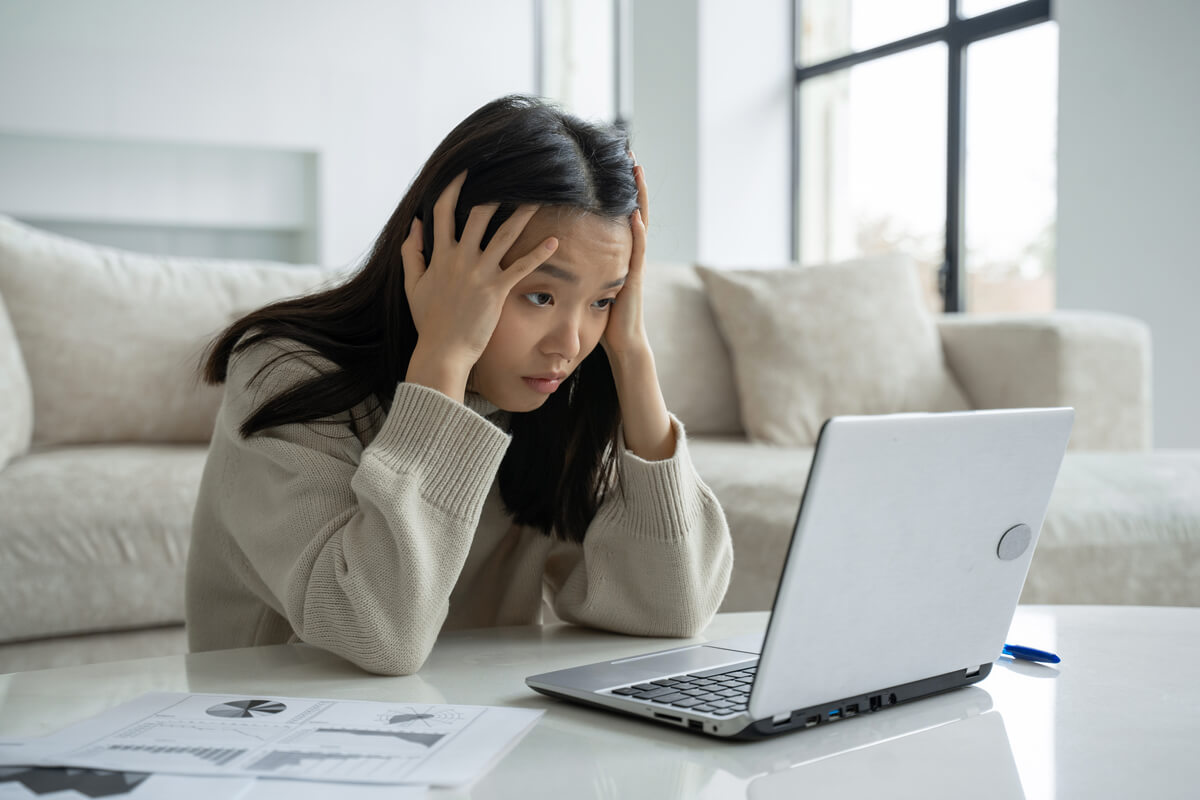
Common website maintenance issues and solutions
Here are some common website maintenance issues and their solutions:
- Slow website performance: If your website is slow, it may be due to outdated plugins or themes, too many plugins, or inefficient code. To fix this, update your plugins and themes, remove unnecessary plugins, and optimize your code.
- Broken links: Having broken links on your website can adversely affect the user experience. To rectify this, employ a link checker tool to scan your website for any broken links and either update or remove them accordingly.
- Security vulnerabilities: Security vulnerabilities can put your website at risk. To fix this, regularly scan your website for vulnerabilities and take steps to secure your website.
Cloud hosting solutions for website maintenance
Cloud hosting is a great way to keep your website up-to-date and secure. With cloud hosting, you can easily scale your website’s resources, back up your website regularly, and manage website updates and maintenance.
Website maintenance tools and software
Several tools and software are available to help you manage website maintenance. This includes:
- Backup tools: Backup tools allow you to back up your website easily. This includes plugins such as UpdraftPlus, BackupBuddy, and VaultPress.
- Security scanners: Security scanners help to scan your website for vulnerabilities and potential threats. This includes plugins such as Wordfence and Sucuri.
- Performance monitoring tools: Performance monitoring tools help to track and monitor your website’s performance. This includes plugins such as WP Performance Profiler and Query Monitor.
- Database optimization tools: Database optimization tools help to optimize your website’s databases. This includes plugins such as WP-Optimize and WP-DB Manager.

Tips for managing website maintenance
Here are some tips for managing website maintenance:
- Schedule regular maintenance: Scheduling regular website maintenance helps to ensure that your website is always up-to-date and secure.
- Automate processes: Automating processes can help to save you time and ensure that your website is always up-to-date.
- Use a staging site: A staging site is a great way to test changes and updates before implementing them on your live website.
- Monitor website performance: Monitoring your website’s performance helps to ensure that it’s running smoothly.
Conclusion
Website maintenance is essential for keeping your website up-to-date, secure, and running smoothly. In addition, regular website maintenance helps to improve website performance, user experience, and search engine visibility.
It’s important to follow best practices for website maintenance, such as automating processes, using a staging site, and monitoring website performance. There are also several tools and software available to help you manage website updates and maintenance.
If you need help managing website updates and maintenance, Tomorrow web design company can help. We provide website maintenance services and can help to keep your website running optimally. Contact us today to find out more.





