We all know the speed your site loads is crucial for user experience. But unfortunately, your site’s speed also impacts your SEO rankings—slow loading pages can hurt your chances of ranking high in search results.
There are several things you can do to speed up your site. Check each of these off your list to ensure your site loads as fast as possible.
[ez-toc]
Use a content delivery network (CDN)
A CDN is a network of servers that deliver content to visitors based on their geographical location. By using a CDN, you can improve your site’s loading speed by delivering content from a server close to the visitor.
There are free CDN services available, such as Cloudflare. However, you may have to pay depending on the level of service that you want or the amount of traffic your site gets. Check with your current web hosting provider because they may offer free or low-cost CDN solutions for your business.
Optimize your images
Images can take up a lot of space and make your pages load slowly. There are a few ways to optimize images so that they don’t slow down your site:
- Resize images to the correct dimensions before you upload them. There’s no need to have a 2000px x 2000px image if you’re only going to display it at 500px x 500px.
- Reduce the file size of images without sacrificing quality. You can do this using an image compression tool like TinyPNG.
- Use the correct file format for your images. For example, JPEGs are best for photos, while PNGs are better for images with solid blocks of color, like logos.
Optimizing your images can be done for free, and there are little to no technical skills required. Make sure your images still look good after you’ve optimized them.
Minimize HTTP requests
Every time visitors load a page on your site, their browser sends an HTTP request to your server. These requests can add up and slow down your site.
There are a few ways to minimize HTTP requests:
- Combine files like CSS and JavaScript into one file. This reduces the number of requests the browser has to make.
- Use CSS sprites. A CSS sprite combines multiple images into one image file. The browser can then display only the portion of the image that’s needed.
- Use a content management system (CMS) or WordPress plugin like WP Rocket. These tools can help you minify files and combine them into one file.
Use a caching plugin
A caching plugin stores a copy of your pages and posts as static files. This means that the next time a visitor comes to your site, they don’t have to send an HTTP request to your server—the cached file is delivered instead.
Caching can speed up your site significantly, especially if you have a lot of traffic. Many free and premium caching plugins are available for WordPress, such as W3 Total Cache and WP Super Cache.
Upgrade your hosting
You may need to upgrade to a VPS or dedicated server if your site is loading slowly. Also, you might have to switch hosts entirely if your current provider can’t meet your needs.
It’s important to do your research before you switch hosts. Make sure that the new host can offer the resources that you need, such as more bandwidth and storage space.
You should also consider the cost of switching hosts. Some hosts offer free migration services, while others charge a fee.
It’s best to upgrade to a more powerful account than to move to another provider. You may experience a drop in the rankings when switching to a new host. Google will see your hosting move and re-crawl your site, which can take some time.
Use a CMS if you don’t currently have one
A CMS or content management system can help you manage your website more efficiently and improve your site’s loading speed. WordPress is the most popular CMS, and it’s free to use.
There are many other CMS options available, such as Drupal and Joomla. These platforms are more complex than WordPress but offer more features and flexibility.
The reason why a CMS can speed up your site is that it reduces the amount of code that’s used to generate your pages. This means that your pages will load faster because there’s less code for the browser to process.
Get rid of plugins that slow your site down
People who use WordPress love plugins, and it’s easy to understand why. Plugins can add almost any functionality to your site, from social media sharing buttons to contact forms.
However, plugins can also slow down your site if they’re not correctly coded or updated regularly. In addition, outdated plugins are a security risk and can make your site a target for hackers.
It’s essential only to use plugins that you absolutely need. If you’re unsure if a plugin is necessary, ask yourself if you can live without it.
Don’t use too many fonts
Having many fonts on your site can slow it down because the browser has to load each font individually. So it’s best to stick with one or two widely used fonts, such as Arial or Times New Roman.
If you want to use a custom font, ensure it’s served from a reliable source like Google Fonts. Hosting your own fonts can slow down your site because the fonts have to be loaded from your server.
Have your site audited by professionals
We here at Tomorrow Web Design offer a service called Website Speed Optimizations; in short, we will analyze your website and let you know what needs to be changed to make your site load faster.
This is an excellent option if you want to make sure that your site is running at its best and that all of the above tips are being used.
We will also give you a report that you can take to your web developer or hosting company to ensure that the changes are made correctly. Then, we can make those changes for you if you would like.
It’s a good idea to have your site regularly audited to ensure that it’s running as efficiently as possible. If you constantly add new content or plugins, your site’s loading speed can slowly decline over time.
A website audit is also an excellent way to identify potential security risks. We can identify outdated plugins and software that can make your site vulnerable to attack.
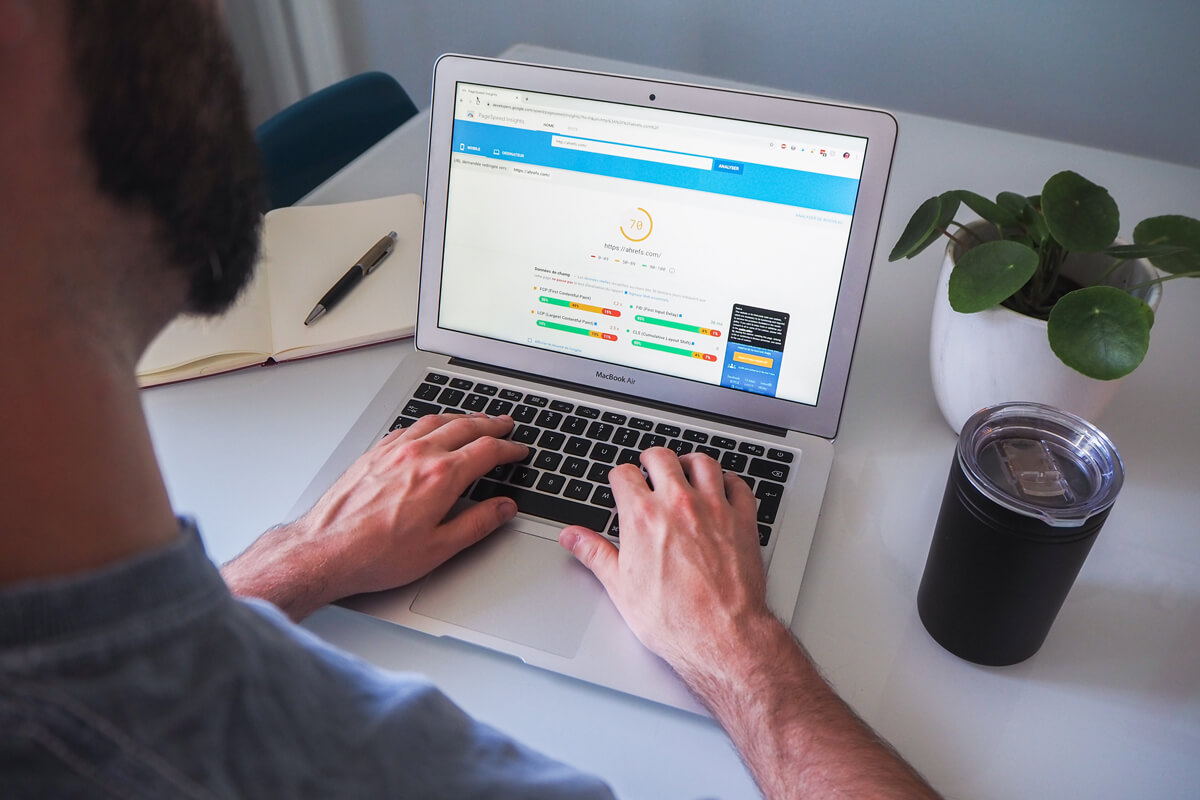
Make sure there are no mobility issues
Most people visiting your site will use a mobile device, such as a smartphone or tablet. Therefore, you must ensure that your site is optimized for these devices.
The best way to do this is to use a responsive design, which means your site will automatically adjust to any screen size. Google also favors responsive sites in its search results.
If you’re unsure if your site is responsive, you can use Google’s Mobile-Friendly Test tool to find out. Just enter your URL, and Google will let you know if your site passes or fails the test.
Conclusion
The importance of site speed can’t be overstated. A fast site will improve your user experience, help you rank higher in search engines, and increase your conversion rate.
Site speed is one of those things that you can’t overlook if you want your business to succeed online. Use the tips in this article to speed up your site and stay ahead of the competition.
If you need help optimizing your site for speed, contact Tomorrow Web Design, and we’ll be happy to help. We offer various services that can help you improve your site’s performance, including website audits, speed optimizations, and security hardening. Plus, we offer free consultations, so you have nothing to lose.
Table of Contents
- Use a content delivery network (CDN)
- Optimize your images
- Minimize HTTP requests
- Use a caching plugin
- Upgrade your hosting
- Use a CMS if you don’t currently have one
- Get rid of plugins that slow your site down
- Don’t use too many fonts
- Have your site audited by professionals
- Make sure there are no mobility issues
Share on
We all know the speed your site loads is crucial for user experience. But unfortunately, your site’s speed also impacts your SEO rankings—slow loading pages can hurt your chances of ranking high in search results.
There are several things you can do to speed up your site. Check each of these off your list to ensure your site loads as fast as possible.
[ez-toc]
Use a content delivery network (CDN)
A CDN is a network of servers that deliver content to visitors based on their geographical location. By using a CDN, you can improve your site’s loading speed by delivering content from a server close to the visitor.
There are free CDN services available, such as Cloudflare. However, you may have to pay depending on the level of service that you want or the amount of traffic your site gets. Check with your current web hosting provider because they may offer free or low-cost CDN solutions for your business.
Optimize your images
Images can take up a lot of space and make your pages load slowly. There are a few ways to optimize images so that they don’t slow down your site:
- Resize images to the correct dimensions before you upload them. There’s no need to have a 2000px x 2000px image if you’re only going to display it at 500px x 500px.
- Reduce the file size of images without sacrificing quality. You can do this using an image compression tool like TinyPNG.
- Use the correct file format for your images. For example, JPEGs are best for photos, while PNGs are better for images with solid blocks of color, like logos.
Optimizing your images can be done for free, and there are little to no technical skills required. Make sure your images still look good after you’ve optimized them.
Minimize HTTP requests
Every time visitors load a page on your site, their browser sends an HTTP request to your server. These requests can add up and slow down your site.
There are a few ways to minimize HTTP requests:
- Combine files like CSS and JavaScript into one file. This reduces the number of requests the browser has to make.
- Use CSS sprites. A CSS sprite combines multiple images into one image file. The browser can then display only the portion of the image that’s needed.
- Use a content management system (CMS) or WordPress plugin like WP Rocket. These tools can help you minify files and combine them into one file.
Use a caching plugin
A caching plugin stores a copy of your pages and posts as static files. This means that the next time a visitor comes to your site, they don’t have to send an HTTP request to your server—the cached file is delivered instead.
Caching can speed up your site significantly, especially if you have a lot of traffic. Many free and premium caching plugins are available for WordPress, such as W3 Total Cache and WP Super Cache.
Upgrade your hosting
You may need to upgrade to a VPS or dedicated server if your site is loading slowly. Also, you might have to switch hosts entirely if your current provider can’t meet your needs.
It’s important to do your research before you switch hosts. Make sure that the new host can offer the resources that you need, such as more bandwidth and storage space.
You should also consider the cost of switching hosts. Some hosts offer free migration services, while others charge a fee.
It’s best to upgrade to a more powerful account than to move to another provider. You may experience a drop in the rankings when switching to a new host. Google will see your hosting move and re-crawl your site, which can take some time.
Use a CMS if you don’t currently have one
A CMS or content management system can help you manage your website more efficiently and improve your site’s loading speed. WordPress is the most popular CMS, and it’s free to use.
There are many other CMS options available, such as Drupal and Joomla. These platforms are more complex than WordPress but offer more features and flexibility.
The reason why a CMS can speed up your site is that it reduces the amount of code that’s used to generate your pages. This means that your pages will load faster because there’s less code for the browser to process.
Get rid of plugins that slow your site down
People who use WordPress love plugins, and it’s easy to understand why. Plugins can add almost any functionality to your site, from social media sharing buttons to contact forms.
However, plugins can also slow down your site if they’re not correctly coded or updated regularly. In addition, outdated plugins are a security risk and can make your site a target for hackers.
It’s essential only to use plugins that you absolutely need. If you’re unsure if a plugin is necessary, ask yourself if you can live without it.
Don’t use too many fonts
Having many fonts on your site can slow it down because the browser has to load each font individually. So it’s best to stick with one or two widely used fonts, such as Arial or Times New Roman.
If you want to use a custom font, ensure it’s served from a reliable source like Google Fonts. Hosting your own fonts can slow down your site because the fonts have to be loaded from your server.
Have your site audited by professionals
We here at Tomorrow Web Design offer a service called Website Speed Optimizations; in short, we will analyze your website and let you know what needs to be changed to make your site load faster.
This is an excellent option if you want to make sure that your site is running at its best and that all of the above tips are being used.
We will also give you a report that you can take to your web developer or hosting company to ensure that the changes are made correctly. Then, we can make those changes for you if you would like.
It’s a good idea to have your site regularly audited to ensure that it’s running as efficiently as possible. If you constantly add new content or plugins, your site’s loading speed can slowly decline over time.
A website audit is also an excellent way to identify potential security risks. We can identify outdated plugins and software that can make your site vulnerable to attack.
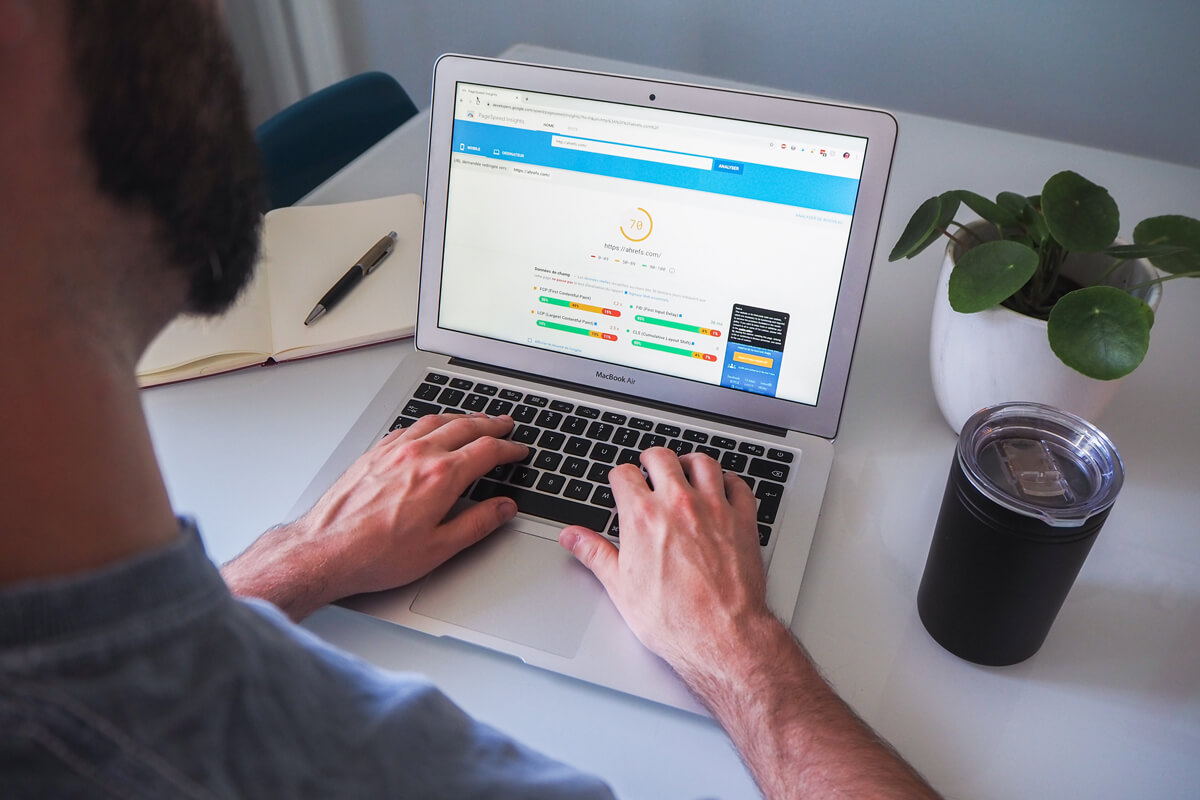
Make sure there are no mobility issues
Most people visiting your site will use a mobile device, such as a smartphone or tablet. Therefore, you must ensure that your site is optimized for these devices.
The best way to do this is to use a responsive design, which means your site will automatically adjust to any screen size. Google also favors responsive sites in its search results.
If you’re unsure if your site is responsive, you can use Google’s Mobile-Friendly Test tool to find out. Just enter your URL, and Google will let you know if your site passes or fails the test.
Conclusion
The importance of site speed can’t be overstated. A fast site will improve your user experience, help you rank higher in search engines, and increase your conversion rate.
Site speed is one of those things that you can’t overlook if you want your business to succeed online. Use the tips in this article to speed up your site and stay ahead of the competition.
If you need help optimizing your site for speed, contact Tomorrow Web Design, and we’ll be happy to help. We offer various services that can help you improve your site’s performance, including website audits, speed optimizations, and security hardening. Plus, we offer free consultations, so you have nothing to lose.





