We live in a digital world and the internet has become a primary source of information for many of us. As technology advances, businesses and organizations increasingly rely on websites to reach their customers and stakeholders. Websites must be designed with accessibility in mind to ensure that everyone, regardless of their disability, can access and use the content on the website.
Introduction to Accessibility in Web Design
Accessibility in web design makes websites and other digital products accessible to people of all abilities and disabilities. It’s a set of guidelines, standards, and practices that ensure a website is accessible to all users. Accessibility should be considered when designing, developing, and testing websites to ensure all users can access and use the website’s content and features.
The goal of accessibility in web design is to make websites usable by people with disabilities and other impairments, such as those with low vision, hearing, mobility, and cognitive impairments. Accessible web design also includes ensuring users can use websites with older versions of web browsers and devices with slower internet connections.
Why is Accessibility Important for Web Design?
Accessibility in web design is important for a variety of reasons. Businesses and organizations need to ensure that their websites are accessible to reach a broader range of customers and stakeholders. Accessibility also helps create a better user experience for all users, including those with disabilities. Accessible web design also helps to ensure compliance with legal requirements, such as the Americans with Disabilities Act (ADA).
Accessible web design is essential because it helps create a more inclusive and equitable online experience for all users. When websites are designed with accessibility in mind, it helps to create an environment where everyone can access and use the website’s content and features regardless of their abilities or disabilities.
The Different Types of Accessibility-Related Technologies
There are a variety of technologies that are used to make websites and other digital products accessible. These technologies can be divided into two categories: assistive technologies and accessibility guidelines.
Assistive technologies are designed to help people with disabilities access and use websites and other digital products. These technologies include screen readers, voice recognition software, and magnifiers.
Accessibility guidelines are standards and best practices to ensure that websites, applications, and other digital products are accessible. These guidelines include the Web Content Accessibility Guidelines (WCAG) and the Section 508 standards.
Understanding Website Accessibility Requirements
When designing and developing a website, it’s important to understand the accessibility requirements set by the WCAG and Section 508 standards. These standards set out website requirements in terms of content, structure, navigation, and functionality. It’s important to ensure that all of these requirements are met for a website to be accessible to all users.
The WCAG sets out several different requirements for websites, including semantic markup, alternative text, keyboard navigation, and resizable text. In addition, the Section 508 standards set out requirements for website accessibility, including the use of alternative text, captions, and transcripts for audio and video content.
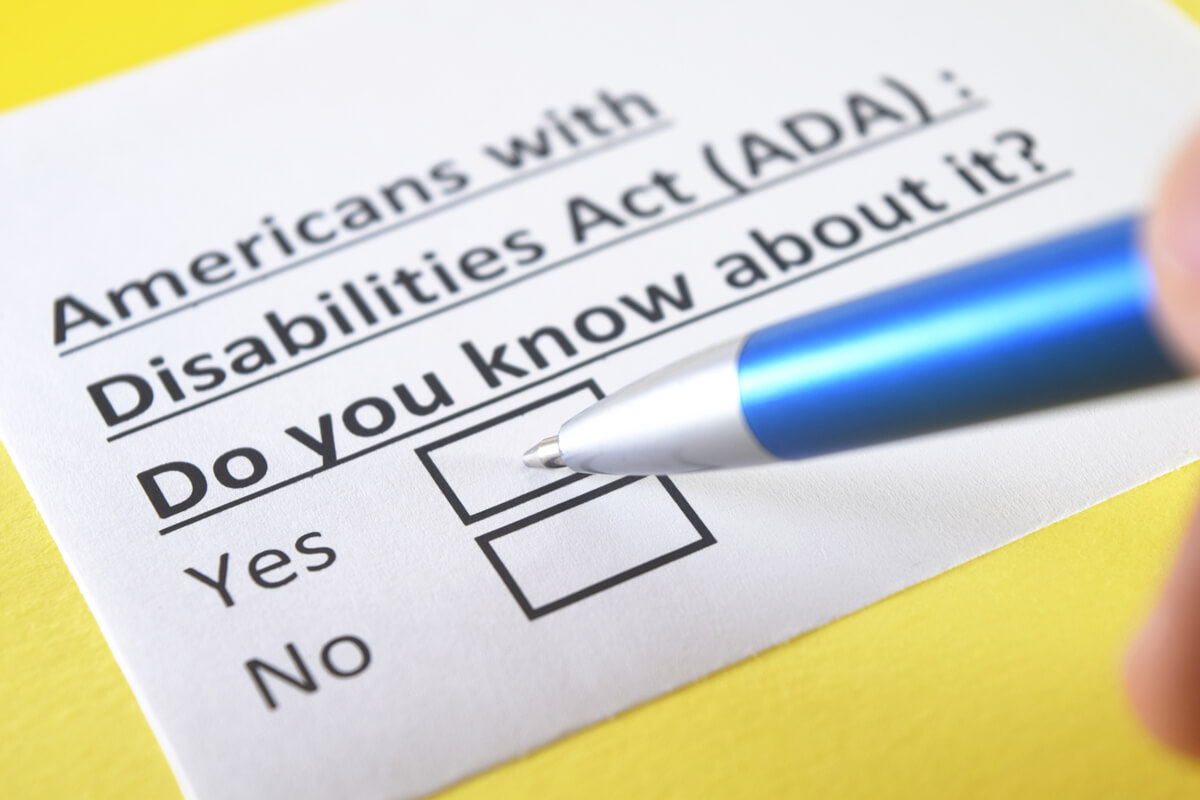
Tips for Making Your Website Accessible
Ensuring website accessibility is not a daunting task, as there are several straightforward steps you can take to guarantee that your website is inclusive to all users.
The first step is to create an accessibility statement for your website. This statement should outline your steps to make your website accessible. It should also include the contact information for someone who can help with accessibility-related issues.
The second step is to make sure your website is built with semantic markup. Semantic markup is the use of HTML tags and attributes to provide information about a website’s content. This helps search engines and screen readers understand the content of a website.
The third step is to ensure that images on your website have alternative text. Alternative text is the text that describes the content of an image. This text makes it possible for screen readers to read the content of an image.
The fourth step is to use descriptive link text. When creating links, use descriptive text that accurately describes the link’s destination for the user’s convenience to understand the link’s content.
Finally, make sure your website is tested for accessibility. Several automated tools can be used to test a website for accessibility. It’s also important to have people with disabilities test the website to ensure that it is accessible.
The Benefits of Accessible Web Design for People with Disabilities
Accessible web design has many benefits for people with disabilities. Accessible websites allow people with disabilities to access and use the website’s content and features to help improve their online experience and make it easier for them to access information and services.
Accessible websites can also help to create a more inclusive online environment for people with disabilities. When websites are designed with accessibility in mind, it helps to create an environment where everyone can access and use the website’s content and features regardless of their abilities or disabilities.
Ensuring Accessibility for People with Different Types of Disabilities
When creating a website, it’s crucial to make it accessible for individuals with diverse disabilities. This includes taking into account the needs of people with visual impairments, hearing impairments, learning disabilities, and other disabilities.
To accommodate individuals with visual impairments, ensure that the website features a high-contrast color scheme and sufficiently sized fonts. Additionally, provide alternative text for all images and ensure that the website is accessible using a keyboard.
Ensure that all audio and video materials have captions and transcripts to accommodate individuals with hearing impairments. Additionally, ensure that the website is keyboard-accessible.
To accommodate individuals with learning disabilities, prioritize readability and comprehension. Utilize straightforward language and refrain from using jargon. Additionally, ensure that the website is navigable using a keyboard.
How to Test Your Website for Accessibility
Once you’ve taken steps to make your website accessible, it’s important to test it to ensure it is accessible to all users. Some automated tools can be used to test a website for accessibility. These tools can test for various issues, such as contrast ratio, keyboard navigation, and alternative text.
In addition to automated testing, it’s essential to have people with disabilities test the website to ensure that it is accessible. People with disabilities can provide valuable feedback on how accessible the website is and what changes can be made to make it more accessible.
Conclusion
In the realm of web design, accessibility is crucial for businesses and organizations to ensure that their websites are inclusive to all users. By prioritizing accessibility, businesses can improve the user experience for all, including those with disabilities, and fulfill legal requirements.
To create an accessible website, it’s essential to understand the accessibility requirements and take necessary measures. This may involve utilizing semantic markup, alternative text, and descriptive link text. Additionally, it’s important to test the website for accessibility using automated tools and have individuals with disabilities test the website.
Accessible web design can offer numerous advantages for individuals with disabilities, such as increased access to information and services and a more inclusive online experience. By ensuring website accessibility, businesses can guarantee that all users can access and utilize website content.
Table of Contents
- Introduction to Accessibility in Web Design
- Why is Accessibility Important for Web Design?
- The Different Types of Accessibility-Related Technologies
- Understanding Website Accessibility Requirements
- Tips for Making Your Website Accessible
- The Benefits of Accessible Web Design for People with Disabilities
- Ensuring Accessibility for People with Different Types of Disabilities
- How to Test Your Website for Accessibility
Share on
We live in a digital world and the internet has become a primary source of information for many of us. As technology advances, businesses and organizations increasingly rely on websites to reach their customers and stakeholders. Websites must be designed with accessibility in mind to ensure that everyone, regardless of their disability, can access and use the content on the website.
Introduction to Accessibility in Web Design
Accessibility in web design makes websites and other digital products accessible to people of all abilities and disabilities. It’s a set of guidelines, standards, and practices that ensure a website is accessible to all users. Accessibility should be considered when designing, developing, and testing websites to ensure all users can access and use the website’s content and features.
The goal of accessibility in web design is to make websites usable by people with disabilities and other impairments, such as those with low vision, hearing, mobility, and cognitive impairments. Accessible web design also includes ensuring users can use websites with older versions of web browsers and devices with slower internet connections.
Why is Accessibility Important for Web Design?
Accessibility in web design is important for a variety of reasons. Businesses and organizations need to ensure that their websites are accessible to reach a broader range of customers and stakeholders. Accessibility also helps create a better user experience for all users, including those with disabilities. Accessible web design also helps to ensure compliance with legal requirements, such as the Americans with Disabilities Act (ADA).
Accessible web design is essential because it helps create a more inclusive and equitable online experience for all users. When websites are designed with accessibility in mind, it helps to create an environment where everyone can access and use the website’s content and features regardless of their abilities or disabilities.
The Different Types of Accessibility-Related Technologies
There are a variety of technologies that are used to make websites and other digital products accessible. These technologies can be divided into two categories: assistive technologies and accessibility guidelines.
Assistive technologies are designed to help people with disabilities access and use websites and other digital products. These technologies include screen readers, voice recognition software, and magnifiers.
Accessibility guidelines are standards and best practices to ensure that websites, applications, and other digital products are accessible. These guidelines include the Web Content Accessibility Guidelines (WCAG) and the Section 508 standards.
Understanding Website Accessibility Requirements
When designing and developing a website, it’s important to understand the accessibility requirements set by the WCAG and Section 508 standards. These standards set out website requirements in terms of content, structure, navigation, and functionality. It’s important to ensure that all of these requirements are met for a website to be accessible to all users.
The WCAG sets out several different requirements for websites, including semantic markup, alternative text, keyboard navigation, and resizable text. In addition, the Section 508 standards set out requirements for website accessibility, including the use of alternative text, captions, and transcripts for audio and video content.
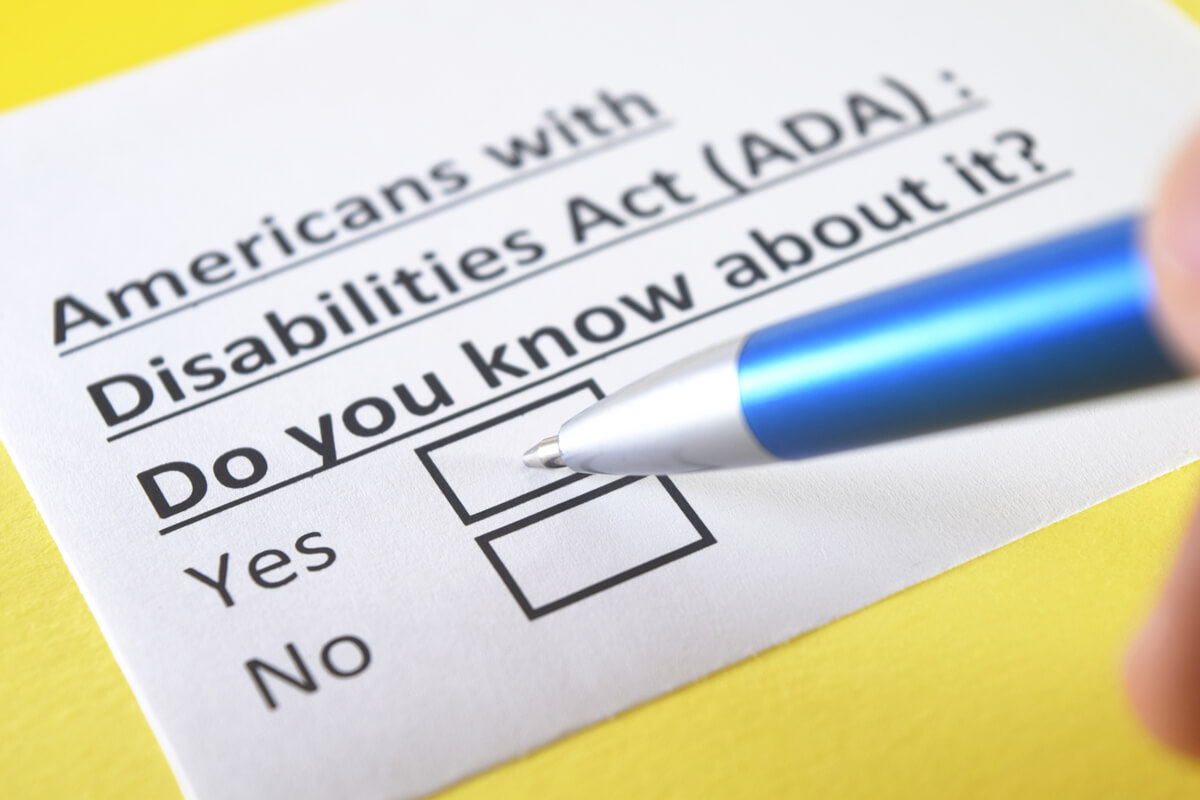
Tips for Making Your Website Accessible
Ensuring website accessibility is not a daunting task, as there are several straightforward steps you can take to guarantee that your website is inclusive to all users.
The first step is to create an accessibility statement for your website. This statement should outline your steps to make your website accessible. It should also include the contact information for someone who can help with accessibility-related issues.
The second step is to make sure your website is built with semantic markup. Semantic markup is the use of HTML tags and attributes to provide information about a website’s content. This helps search engines and screen readers understand the content of a website.
The third step is to ensure that images on your website have alternative text. Alternative text is the text that describes the content of an image. This text makes it possible for screen readers to read the content of an image.
The fourth step is to use descriptive link text. When creating links, use descriptive text that accurately describes the link’s destination for the user’s convenience to understand the link’s content.
Finally, make sure your website is tested for accessibility. Several automated tools can be used to test a website for accessibility. It’s also important to have people with disabilities test the website to ensure that it is accessible.
The Benefits of Accessible Web Design for People with Disabilities
Accessible web design has many benefits for people with disabilities. Accessible websites allow people with disabilities to access and use the website’s content and features to help improve their online experience and make it easier for them to access information and services.
Accessible websites can also help to create a more inclusive online environment for people with disabilities. When websites are designed with accessibility in mind, it helps to create an environment where everyone can access and use the website’s content and features regardless of their abilities or disabilities.
Ensuring Accessibility for People with Different Types of Disabilities
When creating a website, it’s crucial to make it accessible for individuals with diverse disabilities. This includes taking into account the needs of people with visual impairments, hearing impairments, learning disabilities, and other disabilities.
To accommodate individuals with visual impairments, ensure that the website features a high-contrast color scheme and sufficiently sized fonts. Additionally, provide alternative text for all images and ensure that the website is accessible using a keyboard.
Ensure that all audio and video materials have captions and transcripts to accommodate individuals with hearing impairments. Additionally, ensure that the website is keyboard-accessible.
To accommodate individuals with learning disabilities, prioritize readability and comprehension. Utilize straightforward language and refrain from using jargon. Additionally, ensure that the website is navigable using a keyboard.
How to Test Your Website for Accessibility
Once you’ve taken steps to make your website accessible, it’s important to test it to ensure it is accessible to all users. Some automated tools can be used to test a website for accessibility. These tools can test for various issues, such as contrast ratio, keyboard navigation, and alternative text.
In addition to automated testing, it’s essential to have people with disabilities test the website to ensure that it is accessible. People with disabilities can provide valuable feedback on how accessible the website is and what changes can be made to make it more accessible.
Conclusion
In the realm of web design, accessibility is crucial for businesses and organizations to ensure that their websites are inclusive to all users. By prioritizing accessibility, businesses can improve the user experience for all, including those with disabilities, and fulfill legal requirements.
To create an accessible website, it’s essential to understand the accessibility requirements and take necessary measures. This may involve utilizing semantic markup, alternative text, and descriptive link text. Additionally, it’s important to test the website for accessibility using automated tools and have individuals with disabilities test the website.
Accessible web design can offer numerous advantages for individuals with disabilities, such as increased access to information and services and a more inclusive online experience. By ensuring website accessibility, businesses can guarantee that all users can access and utilize website content.





